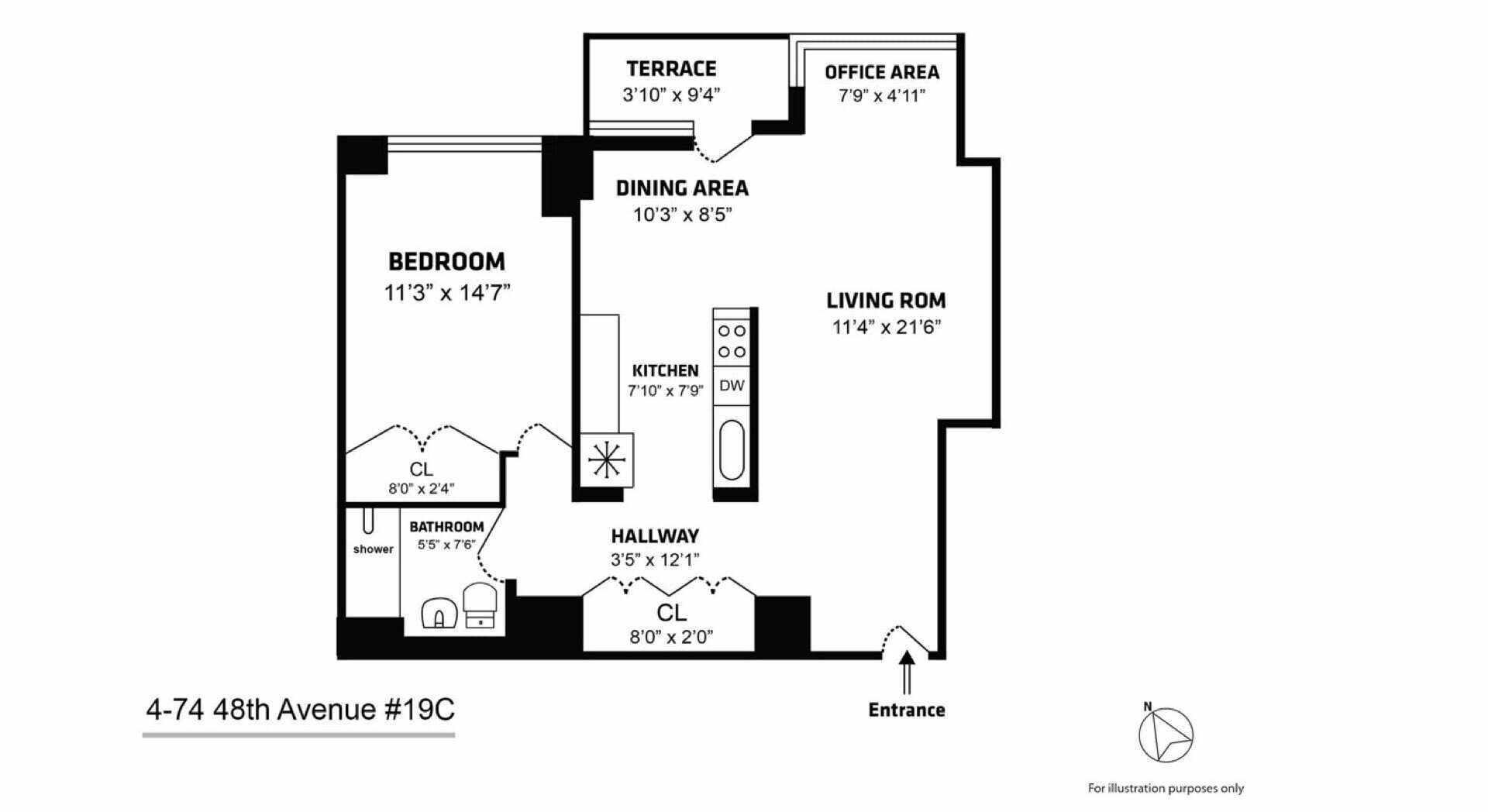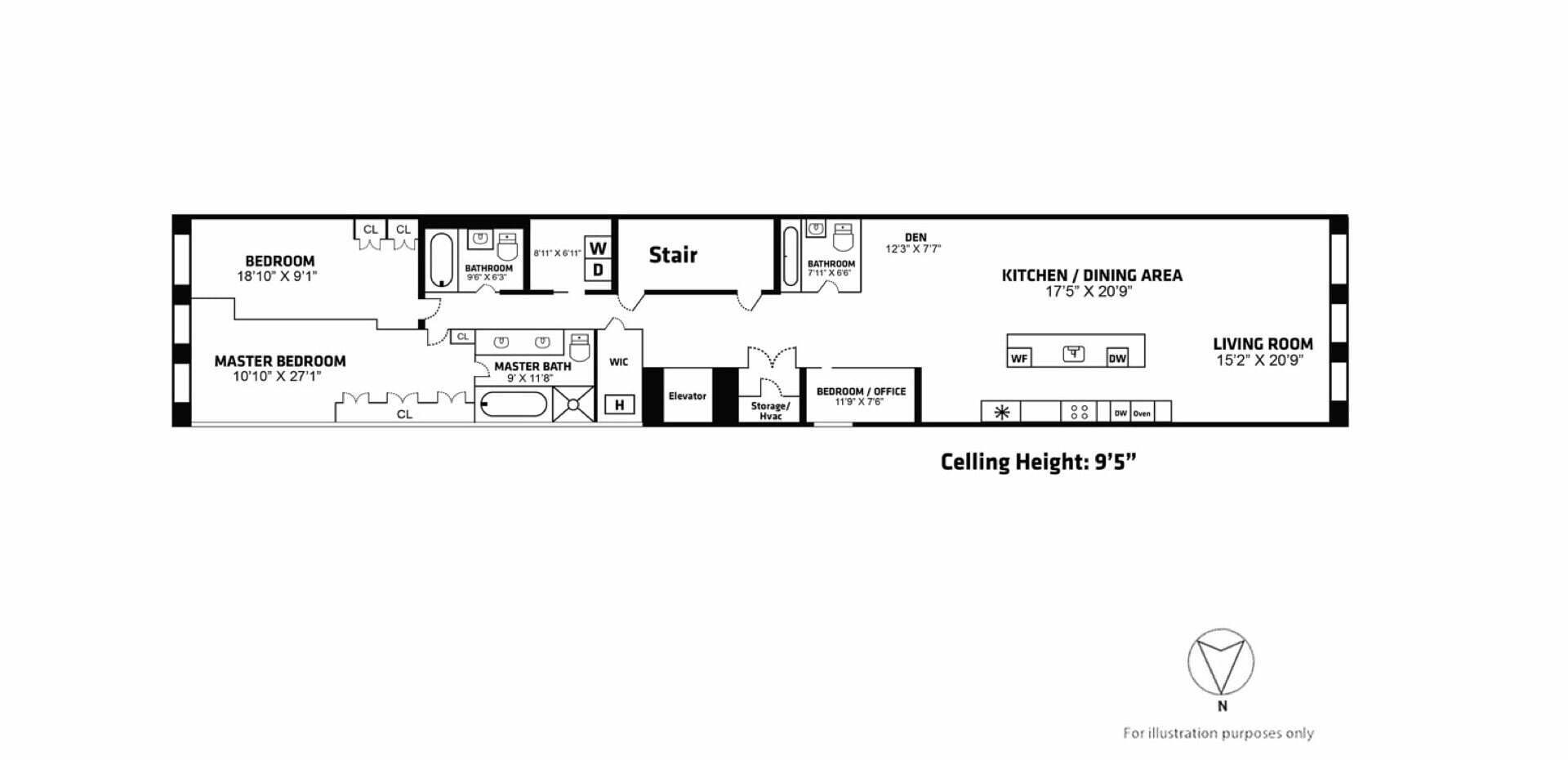If you want to deal with cluttered photo composition with lots of redundant details? If you want to add to the photo objects and objects of your choice? Want to add more aesthetics and quality to your images? Please refer to 3 quick and effective basic photo retouching photoshop methods in the article below!
What is basic photo retouching in photoshop?
Basic photo retouching photoshop is a basic image editing technique through Photoshop software. This is a popular image editing method favored by many photographers because Photoshop software is easy to use and equipped with many good features. You can remove unwanted objects, unnecessary objects, redundant details, etc. from the image and add different objects to the image easily and quickly. Basic photo retouching photoshop will contribute to improving the quality as well as improving the aesthetics of photos, making them come alive and attracting more viewers.

How to edit photos basic photo retouching photoshop
If you are just starting to get used to editing images through Photoshop software, please pocket the following 3 popular editing operations right away!
Get rid of small details
You can use the Spot Healing Brush tool to remove objects in 4 steps:
- In the Layers panel, select the layer that contains the points or objects that you want to remove.
- In the Tools panel, select the Spot Healing Brush tool.
- In the options bar, adjust the size and hardness of the Spot Healing Brush tool to fit the item you’re trying to erase.
- Click on an object location you want to delete and proceed to delete them.
Add objects by cloning
You can use the Clone Stamp tool to add objects in the following 5 steps:
- In the Layers panel, select the layer that contains the content you want to duplicate.
- In the Tools panel, select the Clone Stamp tool.
- In the options bar, adjust the size and hardness of the Clone Stamp tool to match the object you are cloning.
- Press the Alt key (Windows) or the Option key (mac OS) and click an area of the image where you want to copy the content.
- Release the Alt (Option) key and drag over to a new area where you want to copy the content. As you drag, the Clone Stamp tool copies the content from the source and fills it in the new area.
>>> Learn more about: Top 5 best photo retouching software for you in 2022
Remove a large object
You can use the Content-Aware command to remove an object in five steps:
- In the Layers panel, select the layer that contains a large object or object that you want to delete.
- Use a selection tool to select the object. In this step, you should choose to add a little more background around the object.
- In the menu bar, choose Edit > Fill.
- In the Fill dialog box, select Content-Aware in the Content menu, and then click OK. Your action will fill the object in line with the background, hiding the unwanted object from view.
- If you don’t like the result, try reapplying the Content-Aware fill. You may get a more satisfactory result.

Is Photoshop the best software for you?
Thanks to its diverse features and easy-to-use interface, Photoshop is one of the best image editing software available today. They can meet your various editing requirements such as adjusting image parameters, adjusting color tints, separating objects, adding objects, or removing redundant details… At the same time, Photoshop also provides A built-in filter library that is very rich, supporting you to quickly edit images with just one click.
Besides, Photoshop can also perform advanced operations on 2D staging, design objects to put in photos, and perfect the background after removing details, … very suitable for technicians, Experienced designers. In addition, this software also allows users to use many different input image formats and produce the highest quality product.
Photo editing software that replaces photoshop that you can choose
Besides Photoshop software, you can completely use other software with similar functions to edit your images. You can refer to some of the following alternative suggestions such as Lightroom, Snapseed, Luminar, DxO Photolab, Photo director 365, and PhotoWorks,… This software can support many different operating systems. At the same time, there is a mobile or computer version available for you to choose from.

Regardless of which software you choose to use, you still need to equip yourself with the foundational knowledge of images and skills to use the software to achieve the best results!
>>> Learn more about: What is digital photo retouching? 10 steps to help you become a professional digital photo retouching you may not know.
How can you improve your skills?
To improve your image editing skills, you need to learn and hone the following elements:
Equip knowledge and skills to use software
To have solid skills, you need to have a basic knowledge of image editings such as lighting, composition, color, and design style… This is the most important factor for you to make the right adjustments. and exactly for each photo. You can enrich your knowledge by taking courses or learning from people with experience in image editing. In addition, you can also hone your knowledge for free through video tutorials on youtube, Facebook, forum, and website …..
Besides, you need to learn how to use many different image editing software. This will help your photo editing skills become diverse, flexible, and professional.
Exercise regularly
For young people who want to improve their image editing skills, try to practice regularly every day. This is an effective way for you to get acquainted with the software, and know how to edit to suit each photo step. At the same time, shorten the execution time and produce the best image products. You can refer to specific video tutorials on the internet and follow along.
Update new editing trends
Besides design thinking and aesthetic thinking, updating new trends in image editing is extremely important. Because the ultimate goal when editing images is to meet the tastes of viewers. You can follow photography websites, online photo galleries, or fashion magazines to keep up to date with current new design trends and apply them to your images!
Conclusion
Hopefully, with the above information about basic photo retouching in photoshop, you can just start creating beautiful and perfect photos in the future!
For those who are in need of basic photo retouching photoshop outsource, please contact Elite Photo Editing immediately at Email: admin@elitephotoedit.com or hotline Mr. Henry Bui +(84)3677 55686 for earliest support. Alternatively, you can visit our official website to sign up for a free trial and get exclusive offers just for you when you sign up today.